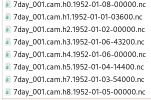Dear community,
We are using CESM2.15 to run 7-day simulations that produce an aggregated 7-day mean output.
Following the model description, we assume the right way is to set nhtfrq to -168 (7*24h).
However, we wanted to confirm whether -168 is correct and started test simulations with a range of values for nhtfrq, assuming that values over 168 would not produce an output.
This is out cam namelist file
and here is the output from this simulation for one grid cell averaged over time
We are using CESM2.15 to run 7-day simulations that produce an aggregated 7-day mean output.
Code:
STOP_OPTION=ndays,STOP_N=7However, we wanted to confirm whether -168 is correct and started test simulations with a range of values for nhtfrq, assuming that values over 168 would not produce an output.
This is out cam namelist file
Code:
empty_htapes = .true.
nhtfrq = -1, -1, -24, -167, -168, -169, -170, -171, -172
mfilt = 1, 168, 7, 1, 1, 1, 1, 1, 1
fincl1 = 'TREFHT'
fincl2 = 'TREFHT'
fincl3 = 'TREFHT'
fincl4 = 'TREFHT'
fincl5 = 'TREFHT'
fincl6 = 'TREFHT'
fincl7 = 'TREFHT'
fincl8 = 'TREFHT'
fincl9 = 'TREFHT'
Code:
h0 288.8508605957031
h1 288.8508605957031
h2 288.8508605957031
h3 285.3296203613281
h4 285.56610107421875
h5 284.4306640625
h6 283.8340148925781
h7 288.13861083984375
h8 287.39434814453125- Why is there output in h6, h7 and h8, although nhtfrq > simulation time?
- While the hourly and daily output (h1 and h2) produce the same value, why does the 7-day output (h4) produce a different value?
- What is the right value for nhtfrq if I want 7-day averages?