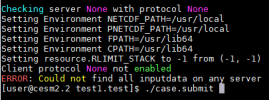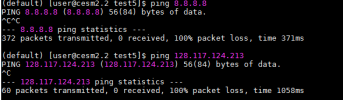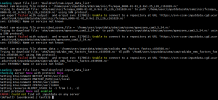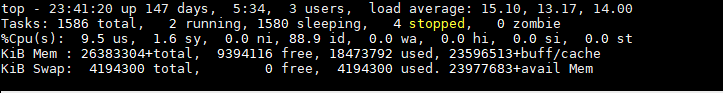Hi Parisa,
Just to double check on the data issue - your ping commands actually weren't working, but I assume you found and solved some other issue and it is indeed all set now?
As for the current issue, it's a bit hard to tell from this, but what it looks like is you're running on a system with 128 cores? In that case, if you're using Docker, you likely need to add an option to your run command:
--shm-size=512M. (though 256M may be sufficient)
Basically, Docker only gives the virtual machine a 64MB '/dev/shm' space, which is where MPI keeps track of process info. This default is big enough for laptops and desktops with 4-8 cores, but insufficient for large workstations or servers. Upping it to 256M or 512M may work.
If not, can you share the 'cesm.log.220208-112745' file you have in your screenshot? That might tell us more.
Finally, while you can run on such a large workstation with this particular container image, it just uses the GNU compilers. These are usually fine for experimenting and learning, but a system of your size is capable of decently large runs, and if you want the best performance, you probably want a version with the Intel compilers. Depending on the component set, resolution, and processor type, you can get up to 30-50% better performance. We haven't released a public one yet, but if this is of interest to you, let me know and I'll try to make it available soon. It's much larger, and requires even more of a 'shared memory' space per rank (you may need to go to 1G!), but it is faster.
Cheers,
- Brian