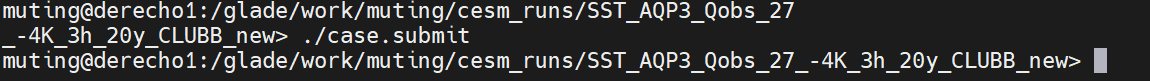Hello,
I failed to submit a CESM2 aquaplanet simulation run recently and I wonder why this is the case. Here is what happened: I was able to create a new case, build the model, and run the model previously. However, when I submit a job recently using ./case.submit, it doesn't appear on the CaseStatus document (attached) that the job has been submitted. It has been more than 18 hours since I executed the command ./case.submit. Does anyone know how to solve this problem?
Thank you!
I failed to submit a CESM2 aquaplanet simulation run recently and I wonder why this is the case. Here is what happened: I was able to create a new case, build the model, and run the model previously. However, when I submit a job recently using ./case.submit, it doesn't appear on the CaseStatus document (attached) that the job has been submitted. It has been more than 18 hours since I executed the command ./case.submit. Does anyone know how to solve this problem?
Thank you!