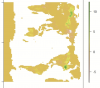I am trying to define a new Plant Functional Type (PFT) in the land cover. I only want to plant this species in a particular area, so I thought directly change the existing PFT may not work, instead, I would need to define a new PFT. I checked the "PCT_NAT_PFT", which seem to be fully occupied by existing PFT.
Any suggestions to implement would be appreciated!
Any suggestions to implement would be appreciated!