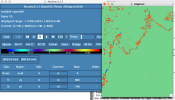Hi everyone,
I am having an ice:vertical thermo error when I run the ROMS/CICE model after updating the CICE initial file after assimilation. This is the message I get from CICE:
I do a postprocessing before running the model with my new cice initial file provided by the assimilation. For instance, I set to zero several variables when there is no sea ice. Related to the previous error, I apply the following conditions:
1) Over sea ice, 'qsno001' maximum value is -1.2e8; over sea water this variable equals 0.
2) I have set 'Tsfcn' maximum value to -1.8 over sea ice, and over sea water the global maximum is 0. This variable can reach minimums of -20 over sea ice.
If I unstersdand correctly 'qsno001' corresponds to the snow enthalpy (maximum value -rhos*Lfresh = -110220000.0), and 'Tsfcn' is the temperature of ice/snow top surface (in category n).
I looked at the global i and j shown on the CICE message, but I didn't see any strange value on my variables at that location. I don't know what else to try...don't hesitate to share any ideas/possible solutions!
Thank you!
Best regards,
Marina
I am having an ice:vertical thermo error when I run the ROMS/CICE model after updating the CICE initial file after assimilation. This is the message I get from CICE:
Starting thermo, zTsn > Tmax
zTsn= 158.594491927825
Tmax= 0
Starting thermo, zTsn > Tmax
zTsn= 158.594491927825
Tmax= 0.000000000000000E+000
istep1, my_task, i, j: 316801 34 7 2
zqsn 0.000000000000000E+000 -110220000.000000 110220000.000000
istep1, my_task, iblk = 316801 34 1
category n = 1
Global block: 35
Global i and j: 6 919
Lat, Lon: 87.5075809260643 64.0937710028015
aice: 0.990060922517092
n: 1 aicen: 2.887602290415366E-002
I do a postprocessing before running the model with my new cice initial file provided by the assimilation. For instance, I set to zero several variables when there is no sea ice. Related to the previous error, I apply the following conditions:
1) Over sea ice, 'qsno001' maximum value is -1.2e8; over sea water this variable equals 0.
2) I have set 'Tsfcn' maximum value to -1.8 over sea ice, and over sea water the global maximum is 0. This variable can reach minimums of -20 over sea ice.
If I unstersdand correctly 'qsno001' corresponds to the snow enthalpy (maximum value -rhos*Lfresh = -110220000.0), and 'Tsfcn' is the temperature of ice/snow top surface (in category n).
I looked at the global i and j shown on the CICE message, but I didn't see any strange value on my variables at that location. I don't know what else to try...don't hesitate to share any ideas/possible solutions!
Thank you!
Best regards,
Marina