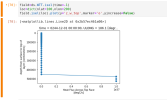Hi,
I am trying to understand the units behind the different terms in the temperature equation, and would really appreciate any help.
1. Why all the output heat fluxes (WTT, VNT, UET, HDIFN_TEMP, HDIFE_TEMP) are in degC/s and not degCm/s?
Are these multiply by some length scale, or represent the convergence of the heat fluxes?
2. Does VNT include VNT_ISOP and VNT_SUBM?
3. What is the difference between horizontal diffusive flux across bottom face (HDIFB_TEMP) and horizontal diffuse flux in x (HDIFE_TEMP) and y (HDIFN_TEMP) directions? Which one appears in the temperature equation?
Thank you!
Rei
I am trying to understand the units behind the different terms in the temperature equation, and would really appreciate any help.
1. Why all the output heat fluxes (WTT, VNT, UET, HDIFN_TEMP, HDIFE_TEMP) are in degC/s and not degCm/s?
Are these multiply by some length scale, or represent the convergence of the heat fluxes?
2. Does VNT include VNT_ISOP and VNT_SUBM?
3. What is the difference between horizontal diffusive flux across bottom face (HDIFB_TEMP) and horizontal diffuse flux in x (HDIFE_TEMP) and y (HDIFN_TEMP) directions? Which one appears in the temperature equation?
Thank you!
Rei