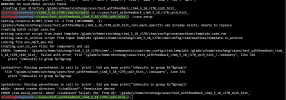Hi,
I am trying to reproduce a case run by Dr. Keith Oleson (case directory at the end) with CLM version clm4_5_18_r270. I was helped by Keith and was able to get the code with compatible externals by running:
I also changed
I set up a case (case directory at the end) with the following command. It failed at first, suggesting I load python 2.7+ version instead of python 3+, which I did, and it worked.
When I tried to run
The Syntax error seems to suggest Python 3+ was still running. When I tried in my command line though,
Thanks,
Cathy
------------------------
incl.
Keith's case directory:
My case directory:
svn diff results on changes made to config_machines.xml (attached)
case.setup debug output (attached)
I am trying to reproduce a case run by Dr. Keith Oleson (case directory at the end) with CLM version clm4_5_18_r270. I was helped by Keith and was able to get the code with compatible externals by running:
svn co https://svn-ccsm-models.cgd.ucar.edu/clm2/trunk_tags/clm4_5_18_r270 ~/clm4_5_18_r270.I also changed
~/clm4_5_18_r270/cime/config/cesm/machines/config_machines.xml to match /glade/work/oleson/clm4_5_18_r270/cime/config/cesm/machines/config_machines.xml following his advice (see the first attachment for changes I made).I set up a case (case directory at the end) with the following command. It failed at first, suggesting I load python 2.7+ version instead of python 3+, which I did, and it worked.
./create_newcase --compset HIST_DATM%GSWP3v1_CLM50%SP_SICE_SOCN_MOSART_CISM2%NOEVOLVE_SWAV --res f09_g16_gl4 --case test_withfeedback_clm4_5_18_r270_cplh_hist --pesfile /glade/work/oleson/clm4_5_18_r270/components/clm/cime_config/config_pes.xml --project UIUC0056 --run-unsupportedWhen I tried to run
./case.setup, it gave me the following SyntaxError and a permission denied error (see the second attachment for debug output): SyntaxError: Missing parentheses in call to 'print'. Did you mean print("\nResults in group %s"%group)?
File "/glade/u/home/xinchang/cases/test_withfeedback_clm4_5_18_r270_cplh_hist/./xmlquery", line 331
print "\nResults in group %s"%group
^
SyntaxError: Missing parentheses in call to 'print'. Did you mean print("\nResults in group %s"%group)?
mkdir: cannot create directory ‘/cismIOconf’: Permission denied
ERROR cism.build_usernl: mkdir /cismIOconf failed: 256
The Syntax error seems to suggest Python 3+ was still running. When I tried in my command line though,
print "test" was able to run without an error. Is there a way to resolve this without manually updating the code of xmlquery? Any pointer on this is greatly appreciated!Thanks,
Cathy
------------------------
incl.
Keith's case directory:
/glade/work/oleson/clm4_5_18_r270.p_old/cime/scripts/clm50sp_r270_1deg_cplh_Uv1_histMy case directory:
/glade/u/home/xinchang/cases/test_withfeedback_clm4_5_18_r270_cplh_histsvn diff results on changes made to config_machines.xml (attached)
case.setup debug output (attached)