Hello, I am trying to specify emissions for a new tracer, Al, in WACCM, CESM 2.2. I know the Al tracer has been implemented properly (as it has worked in previous runs). However, when I try to add a new emission to the Al tracer, this new emission does not show up in the Al_XFRC. The model builds and runs successfully without crashing. The model uses a restart file for 2014-01-01, and has a run start date of 2014-01-01. The model uses CYCLICAL as ext_frc_type based on year 2000.
At first, I thought this problem was related to the structure or content of my emission netcdf file. But after many hours comparing my netcdf file with others, I am failing to see the issue. I have set the emissions to be significant (1e5 molecules/cm^3/s) and the emissions occur in 2000, such that they exist within the ext_frc_year (which is 2000), and last from 01-01-2000-02:00 to 01-01-2000-06:00. The emissions occur at 50km only, which falls between two pressure levels, 0.7304 to 0.995 hPa. I am using lat, lon, altitude, altitude_interface, date, and time variables in my netcdf. The input emission and the corresponding Al_XFRC look like:
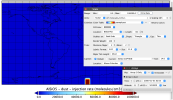
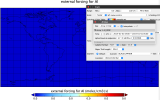
I should see a strong emission in the Antarctic at 50km in Al_XFRC. What could be going wrong here? Any suggestions for why these emissions are not showing up in Al_XFRC?
Note that I pointed my dust emission file (shown below) to Al in my user_nl_cam. The Al emission file header which is missing in Al_XFRC is:

Thank you for the help!
At first, I thought this problem was related to the structure or content of my emission netcdf file. But after many hours comparing my netcdf file with others, I am failing to see the issue. I have set the emissions to be significant (1e5 molecules/cm^3/s) and the emissions occur in 2000, such that they exist within the ext_frc_year (which is 2000), and last from 01-01-2000-02:00 to 01-01-2000-06:00. The emissions occur at 50km only, which falls between two pressure levels, 0.7304 to 0.995 hPa. I am using lat, lon, altitude, altitude_interface, date, and time variables in my netcdf. The input emission and the corresponding Al_XFRC look like:
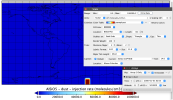
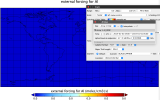
I should see a strong emission in the Antarctic at 50km in Al_XFRC. What could be going wrong here? Any suggestions for why these emissions are not showing up in Al_XFRC?
Note that I pointed my dust emission file (shown below) to Al in my user_nl_cam. The Al emission file header which is missing in Al_XFRC is:

Thank you for the help!
