Hello everyone, I am currently working with the CESM 2.2 version. After I wanted to check the speed of my simulation, I navigated to the run/timing directory, but I couldn't find the cesm_timing.xxx file. Instead, there was only a folder named "checkpoints" containing files with names like model_timing_*.* and model_timing_* status. I did not find the information I was looking for in these files; specifically, I am trying to locate the TIMING PROFILE.
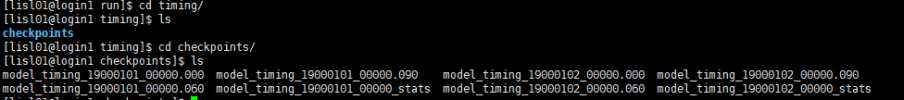
By the way, my model is still running. Is this related to the issue? I have checked the XML file, and the value of CHECK_TIMING is set to TRUE, which I have not altered. Does anyone know why this might be happening?
Thank you.
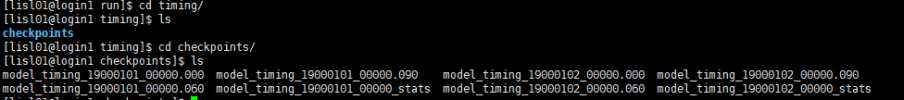
By the way, my model is still running. Is this related to the issue? I have checked the XML file, and the value of CHECK_TIMING is set to TRUE, which I have not altered. Does anyone know why this might be happening?
Thank you.
