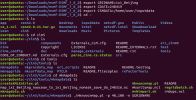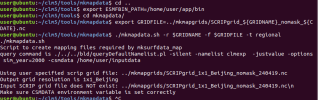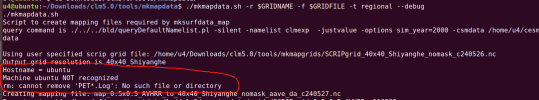Dear Scientist of NCAR
When I was making mapping file for mksurfdata_map, there was an error like
‘Input SCRIP grid file does NOT exist: ../mkmapgrids/SCRIPgrid_1x1_Beijing_nomask_240419.nc\n’ 'Make sure CSMDATA environment variable is set correctly'
How do I find input scrip grid file?
The following is my operation steps, can you help me to see where the problem?
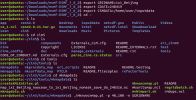

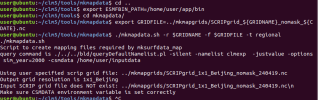
When I was making mapping file for mksurfdata_map, there was an error like
‘Input SCRIP grid file does NOT exist: ../mkmapgrids/SCRIPgrid_1x1_Beijing_nomask_240419.nc\n’ 'Make sure CSMDATA environment variable is set correctly'
How do I find input scrip grid file?
The following is my operation steps, can you help me to see where the problem?