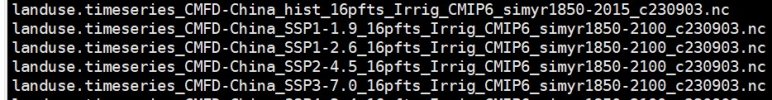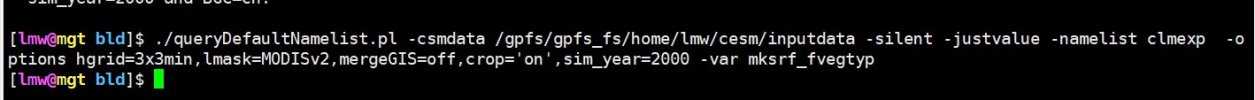Hi,
The version I am using is release-CLM5.0.35. I want to researching the NPP in the historical period with my own 0.1° atmospheric forcing data combined with a 0.1° domain that I created for my study area. The command I used to create the case was ./create_newcase --case test9 --res CLM_USRDAT --compset HIST_DATM%GSWP3v1_CLM50%BGC_SICE_SOCN_SROF_SGLC_SWAV --compiler gnu --mach mygnu. In user_nl_clm I added the finidat file path, but the model reports the following error:
NetCDF: Invalid dimension ID or name
NetCDF: Invalid dimension ID or name
NetCDF: Invalid dimension ID or name
NetCDF: Invalid dimension ID or name
NetCDF: Invalid dimension ID or name
NetCDF: Variable not found
NetCDF: Variable not found
Invalid argument
pio_support::pio_die:: myrank= -1 : ERROR: ionf_mod.F90: 235 : Invalid argument
Abort(1) on node 1 (rank 1 in comm 0): application called MPI_Abort(MPI_COMM_WORLD, 1) - process 1
When I delete my own finidat file path in user_nl_clm and use the default finidat like clmi.I2000Clm50BgcCrop.2011-01-01.1.9x2.5_gx1v7_gl4_simyr2000_c190312.nc , the model is running perfectly fine. I thought this would indicate that my atmospheric forcing data is fine, so I checked my finidat and found that I used a surface file similar to 2000 years in doing the SPIN UP process, instead of a surface similar to 1850 which is needed for HIST case, is the error reported because of this?
Any help will be much appreciated. Thanks!
The version I am using is release-CLM5.0.35. I want to researching the NPP in the historical period with my own 0.1° atmospheric forcing data combined with a 0.1° domain that I created for my study area. The command I used to create the case was ./create_newcase --case test9 --res CLM_USRDAT --compset HIST_DATM%GSWP3v1_CLM50%BGC_SICE_SOCN_SROF_SGLC_SWAV --compiler gnu --mach mygnu. In user_nl_clm I added the finidat file path, but the model reports the following error:
NetCDF: Invalid dimension ID or name
NetCDF: Invalid dimension ID or name
NetCDF: Invalid dimension ID or name
NetCDF: Invalid dimension ID or name
NetCDF: Invalid dimension ID or name
NetCDF: Variable not found
NetCDF: Variable not found
Invalid argument
pio_support::pio_die:: myrank= -1 : ERROR: ionf_mod.F90: 235 : Invalid argument
Abort(1) on node 1 (rank 1 in comm 0): application called MPI_Abort(MPI_COMM_WORLD, 1) - process 1
When I delete my own finidat file path in user_nl_clm and use the default finidat like clmi.I2000Clm50BgcCrop.2011-01-01.1.9x2.5_gx1v7_gl4_simyr2000_c190312.nc , the model is running perfectly fine. I thought this would indicate that my atmospheric forcing data is fine, so I checked my finidat and found that I used a surface file similar to 2000 years in doing the SPIN UP process, instead of a surface similar to 1850 which is needed for HIST case, is the error reported because of this?
Any help will be much appreciated. Thanks!
Attachments
-
atm.log.6494.230904-161930.txt13.6 KB · Views: 3
-
lnd_in.txt8.3 KB · Views: 3
-
drv_in.txt6 KB · Views: 0
-
datm_in.txt1.5 KB · Views: 0
-
 user_nl_clm.jpg278.7 KB · Views: 18
user_nl_clm.jpg278.7 KB · Views: 18 -
 finit file.jpg158.6 KB · Views: 15
finit file.jpg158.6 KB · Views: 15 -
lnd.log.6494.230904-161930.txt113.1 KB · Views: 2
-
cesm.log.6494.230904-161930.txt59.1 KB · Views: 1