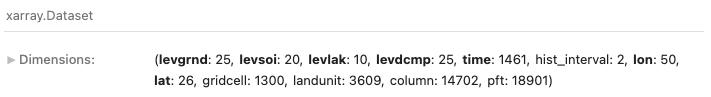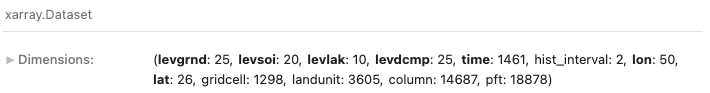If you are running active atm and lnd, e.g., a F or B compset, you should start with the pe layout that is generated with your create_newcase. The layout you refer to above is for lnd driven by data atm.
That makes sense! Thank you,
@oleson!
If I want to accelerate my simulations (active atm and lnd; compset is B1850) by specifying parameters, could you offer me a few insights?
According to previous advice, I may consider revising 'NTASKS', 'NTASKS_PER_INST', 'NTASKS', and 'ROOTPE'. My understanding is right?
Here is relevant information in the env_mach_pes.xml:
<entry id="NTASKS">
<type>integer</type>
<values>
<value compclass="ATM">-4</value>
<value compclass="CPL">-4</value>
<value compclass="OCN">-2</value>
<value compclass="WAV">-1</value>
<value compclass="GLC">-1</value>
<value compclass="ICE">-1</value>
<value compclass="ROF">-2</value>
<value compclass="LND">-2</value>
<value compclass="ESP">1</value>
</values>
<desc>number of tasks for each component</desc>
</entry>
<entry id="NTASKS_PER_INST">
<type>integer</type>
<values>
<value compclass="ATM">512</value>
<value compclass="OCN">256</value>
<value compclass="WAV">128</value>
<value compclass="GLC">128</value>
<value compclass="ICE">128</value>
<value compclass="ROF">256</value>
<value compclass="LND">256</value>
<value compclass="ESP">1</value>
</values>
<desc>Number of tasks per instance for each component. DO NOT EDIT: Set automatically by case.setup based on NTASKS, NINST and MULTI_DRIVER</desc>
</entry>
<entry id="NTHRDS">
<type>integer</type>
<values>
<value compclass="ATM">1</value>
<value compclass="CPL">1</value>
<value compclass="OCN">1</value>
<value compclass="WAV">1</value>
<value compclass="GLC">1</value>
<value compclass="ICE">1</value>
<value compclass="ROF">1</value>
<value compclass="LND">1</value>
<value compclass="ESP">1</value>
</values>
<desc>number of threads for each task in each component</desc>
</entry>
<entry id="ROOTPE">
<type>integer</type>
<values>
<value compclass="ATM">0</value>
<value compclass="CPL">0</value>
<value compclass="OCN">-4</value>
<value compclass="WAV">0</value>
<value compclass="GLC">0</value>
<value compclass="ICE">-2</value>
<value compclass="ROF">0</value>
<value compclass="LND">0</value>
<value compclass="ESP">0</value>
</values>
<desc>ROOTPE (mpi task in MPI_COMM_WORLD) for each component</desc>
</entry>
<entry id="MULTI_DRIVER" value="FALSE">
<type>logical</type>
<valid_values>TRUE,FALSE</valid_values>
<desc>MULTI_DRIVER mode provides a separate driver/coupler component for each
ensemble member. All components must have an equal number of members. If
MULTI_DRIVER mode is False prognostic components must have the same number
of members but data or stub components may also have 1 member. </desc>
</entry>
<entry id="NINST">
<type>integer</type>
<values>
<value compclass="ATM">1</value>
<value compclass="OCN">1</value>
<value compclass="WAV">1</value>
<value compclass="GLC">1</value>
<value compclass="ICE">1</value>
<value compclass="ROF">1</value>
<value compclass="LND">1</value>
<value compclass="ESP">1</value>
</values>
<desc>Number of instances for each component. If MULTI_DRIVER is True
the NINST_MAX value will be used.
</desc>
</entry>
<entry id="NINST_LAYOUT">
<type>char</type>
<valid_values>sequential,concurrent</valid_values>
<values>
<value compclass="ATM">concurrent</value>
<value compclass="OCN">concurrent</value>
<value compclass="WAV">concurrent</value>
<value compclass="GLC">concurrent</value>
<value compclass="ICE">concurrent</value>
<value compclass="ROF">concurrent</value>
<value compclass="LND">concurrent</value>
<value compclass="ESP">concurrent</value>
</values>
<desc>Layout of component instances for each component</desc>
</entry>
<entry id="PSTRID">
<type>integer</type>
<values>
<value compclass="ATM">1</value>
<value compclass="CPL">1</value>
<value compclass="OCN">1</value>
<value compclass="WAV">1</value>
<value compclass="GLC">1</value>
<value compclass="ICE">1</value>
<value compclass="ROF">1</value>
<value compclass="LND">1</value>
<value compclass="ESP">1</value>
</values>
<desc>The mpi global processors stride associated with the mpi tasks for the a component</desc>
</entry>
</group>
</file>