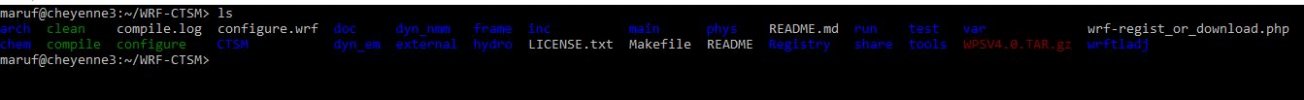Hi,
I am trying to configure WRF-CTSM on cheyenne machine but when I was trying to configure em_real it shows not executable (./compile em_real >& compile.log). I followed all the steps showed in tutorial (3.4.1. Using CTSM with WRF — ctsm CTSM master documentation). I am looking forward to hearing from you.
I am trying to configure WRF-CTSM on cheyenne machine but when I was trying to configure em_real it shows not executable (./compile em_real >& compile.log). I followed all the steps showed in tutorial (3.4.1. Using CTSM with WRF — ctsm CTSM master documentation). I am looking forward to hearing from you.