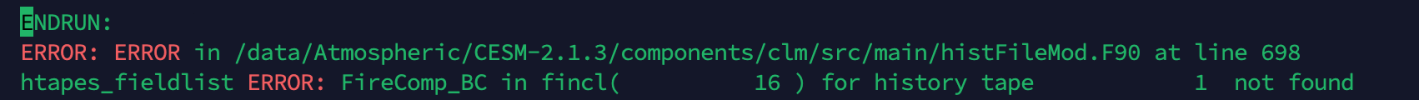Ok, if you want to activate those history fields and send fire emissions to the coupler, I think you need to do this in your case directory:
./xmlchange CLM_BLDNML_OPTS="-fire_emis" --append
And based on a test example I looked at, I think you need to set this in your user_nl_clm:
fire_emis_elevated = .false.
I was able to complete a 1 month B1850 simulation with these settings. However, there may be some CAM settings that are required in order to interact with these emissions. I suggest posting in the CAM-Chem forum to confirm that I've provided the correct settings from the CLM side and any additional CAM settings that may be needed.