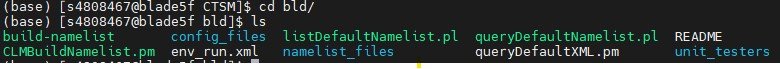Hi everyone!
My university is trying to know the CLM to use it in futures projects but anyone has experience with this or with another configuration of the CESM. So we are struggling with some stuffs that I will try to explain:
The idea is try to run CTSM/CLM in our own platform (blade), so what I really need is to port CTSM and run it. None in the university has experience with this, so we have not ran any of the configurations of the CESM before.
I already cloned in our platform the code from GitHub - ESCOMP/CTSM: Community Terrestrial Systems Model (includes the Community Land Model of CESM). After that I got the additional code from external repositories with:
./manage_externals/checkout_externals
Now with the documentation gotten I am trying to follow the quick start guide CLM5.0, and in the 1.2.2. Customizing CLM’s Configuration section it says "The CLM “configure” and “build-namelist” scripts are both available in the “$CTSMROOT/bld” directory in the distribution", but when I go to the bld folder I just find the build-namelist script, the configure script is missing, I looked for it in all the other folders in the code but it is not, I attached an image of the content of my bld folder. I need the configure script to continue with the quick guide and I am stuck in this step.
I do not know if I am missing some steps to get the complete CTSM code or if I need some specific configurations in my machine to run it.
I would appreciate any feedback that you can provide to me, as I wrote none has experience with this and I have looked on internet for some solutions but anything works.
My university is trying to know the CLM to use it in futures projects but anyone has experience with this or with another configuration of the CESM. So we are struggling with some stuffs that I will try to explain:
The idea is try to run CTSM/CLM in our own platform (blade), so what I really need is to port CTSM and run it. None in the university has experience with this, so we have not ran any of the configurations of the CESM before.
I already cloned in our platform the code from GitHub - ESCOMP/CTSM: Community Terrestrial Systems Model (includes the Community Land Model of CESM). After that I got the additional code from external repositories with:
./manage_externals/checkout_externals
Now with the documentation gotten I am trying to follow the quick start guide CLM5.0, and in the 1.2.2. Customizing CLM’s Configuration section it says "The CLM “configure” and “build-namelist” scripts are both available in the “$CTSMROOT/bld” directory in the distribution", but when I go to the bld folder I just find the build-namelist script, the configure script is missing, I looked for it in all the other folders in the code but it is not, I attached an image of the content of my bld folder. I need the configure script to continue with the quick guide and I am stuck in this step.
I do not know if I am missing some steps to get the complete CTSM code or if I need some specific configurations in my machine to run it.
I would appreciate any feedback that you can provide to me, as I wrote none has experience with this and I have looked on internet for some solutions but anything works.