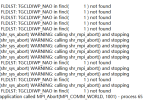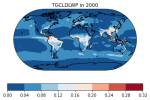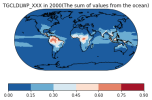Hi~
I used the iCESM1.2 to simulate water vapor from different regions. The results include precipitation(PRECC,etc), H2O isotope mmr for VAPOR,H2O isotope mmr for LIQUID, etc. How can I get the precipitable water vapor(PWV) from different source? Only the Total (vertically integrated) precipitable water(TMQ) in the result, but not the individual sources, is there any way to output directly in results? Or I have to do it myself according to the formula?
THANKS!!!
I used the iCESM1.2 to simulate water vapor from different regions. The results include precipitation(PRECC,etc), H2O isotope mmr for VAPOR,H2O isotope mmr for LIQUID, etc. How can I get the precipitable water vapor(PWV) from different source? Only the Total (vertically integrated) precipitable water(TMQ) in the result, but not the individual sources, is there any way to output directly in results? Or I have to do it myself according to the formula?
THANKS!!!